Know How to Record
The audio stream
The audio stream in LUCI Rooms is done via our own ULCC audio codec. This audio codec is used by major broadcasters all over the world for high-quality live audio streaming over the internet.
The audio stream is so good you can use it live on your radio/podcast; it is the same quality, as you would have if you were recording. Therefore, the LUCI Rooms audio stream can be used in two ways:
- A ) To stream live to an external broadcast mixer
(e.g. RØDE Caster / Zoom LiveTrak H8 / etc…) - B ) To record directly in the app via the REC button. Below we will show this record function.
Step 1: Setup a simple recording
When enabling the REC button in LUCI Rooms, your outgoing mic and incoming stream are recorded in separate WAV files directly onto your device.

You can find the recorded files under the DIR button. There will be an Incoming and Outgoing file which you can edit directly on your Digital Audio Workstation or send to another device.

The recording is done in WAV format at 48kHz 16-bit.
Step 2: Let’s all record.
Live low-delay audio over the Internet always has one bottleneck; the Internet, and mostly it is your guests Internet. Your own setup can be the best in the world, but if your guest has a poor connection your stream will suffer. If this is the case, you can always ask your guest to record, too. In fact, we recommend you always ask them to record so that whatever the glitches, clicks or pops, your guest’s recording will be clean and recorded locally on their device.
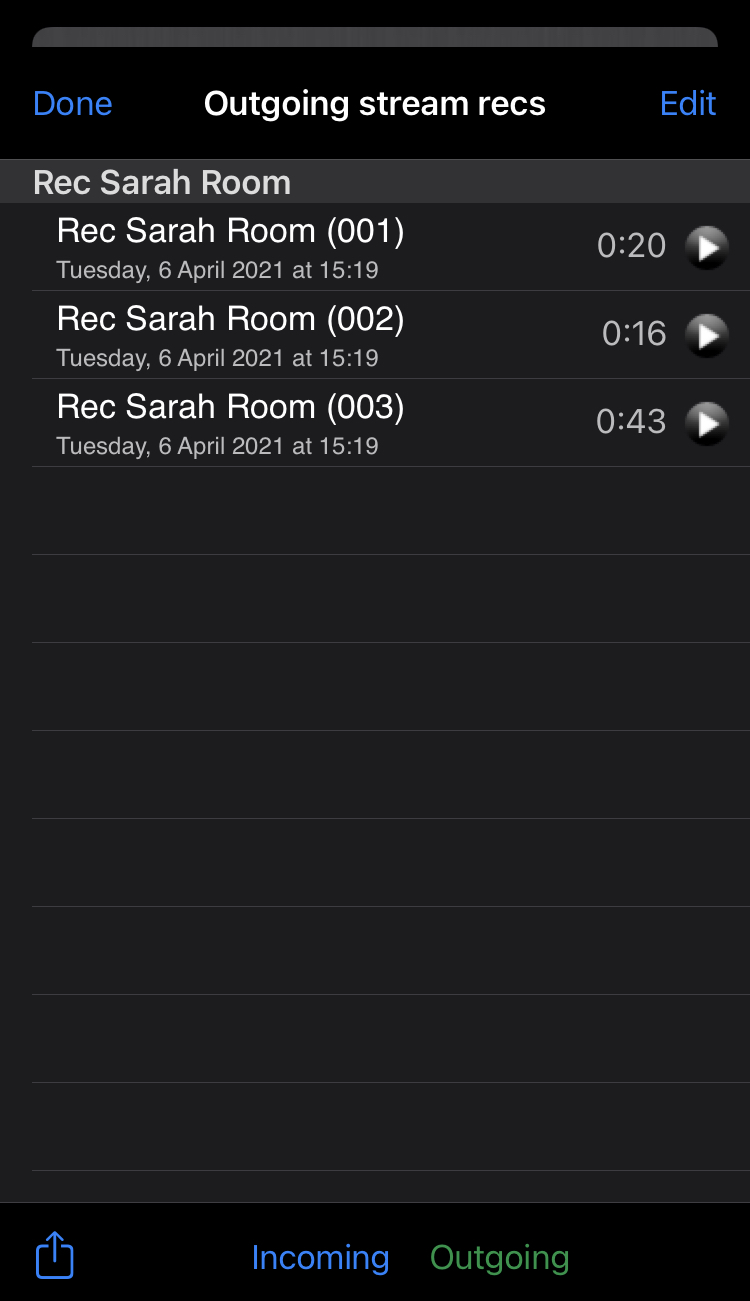
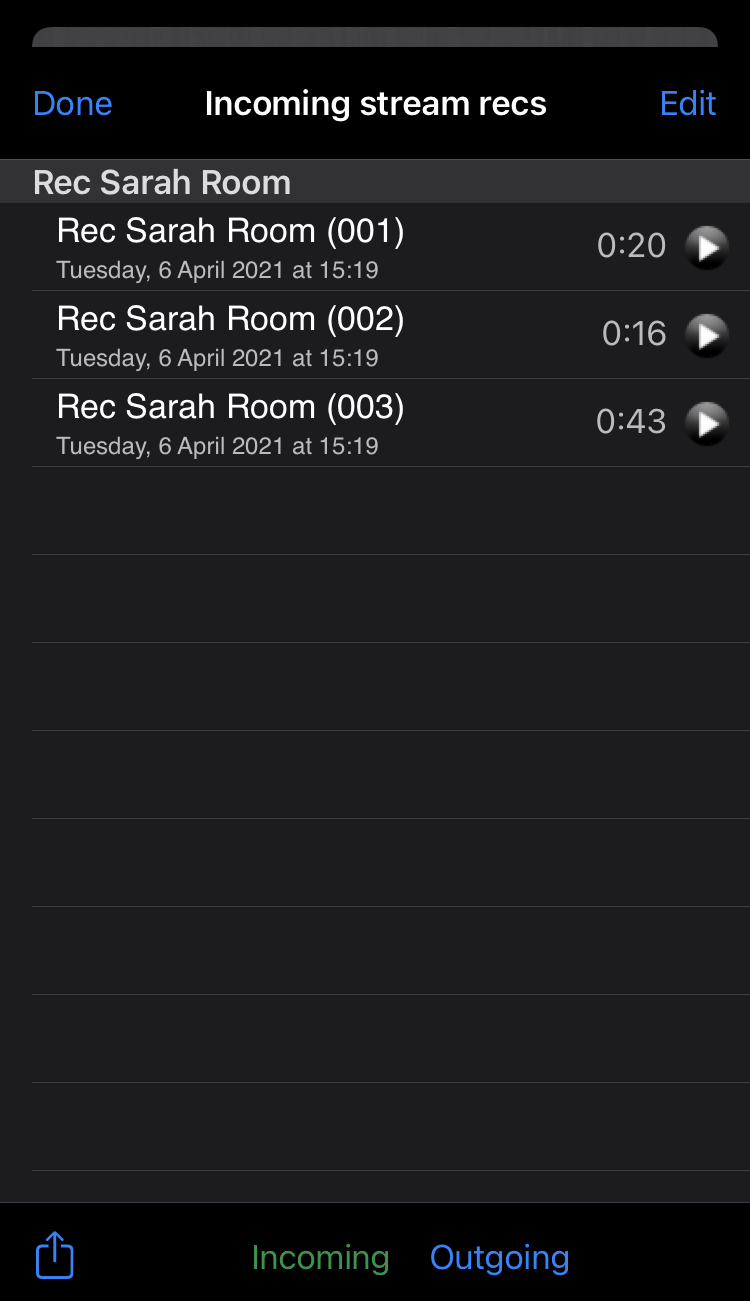
Ask your guest to send the OUTgoing file to you afterwards, via the free and safe file transfer website www.wetransfer.com. Just replace your own file in your DAW with the recording from your guest and you will have a great interview/podcast.
