Know How to use the
Room Answering Machine
Receive message contributions and quotes, from anywhere in the world with high quality audio, recorded directly on your device with the LUCI Room Answering Machine. An old school technique with a high tech backbone.
NOTE: The LUCI Room Answering Machine is available for Windows and Mac.
- Activate the Answering Machine
- 1. Connect to your Room as Host via the Room Manger
- 2. Open in the App, ‘Menu’ – ‘Host’ – ‘Answering Machine’
- 3. Use the standard ‘Greeting Messages’ or set your own
- 4. Set the Maximum Message Time in seconds
- 5. Activate with the button in the bottom right corner
- Greetings Messages
- These are the standard messages of the Answering Machine, you can replace these files with you own files, even the ‘Beep’ file, the order of file playing is always the same. Select a file to import your own file. Use the reload button to revert to the standard file
- Record Greeting
- Record a new greeting message directly in the app. Select the message you want to replace, click on the ‘REC’ button below the Record Greeting and the file will be directly recorded to this message.
- Incoming Messages
- These are the files of the incoming messages from your guests, by double clicking the message you can play the file. The files are locally stored and are accessible via the ‘DIR’button and will appear in the folder ‘LUCI Rooms’, ‘Messages’. With the – button you can directly delete the message from this list and folder.
- Maximum Message Time
- Here you can set the message time (in seconds) your guests will have to record their message.
- Fader / Volume adjust
- The slider adjusts the volume of the message files that is being played. The level can change in steps of 1dB. The maximum level is +20dB and minimum level is -20dB.
- Timer, Play-Stop-Pauze
- Here you can see the elapsed time the file has played. The selected file will play when the play button is pressed. Stop with the stop button file, pause the file with the pause button.
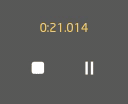
- On-Off button
- Activate or deactivate the answering machine with this button, when activating, your Room will also be On-Air.

Leave the app open to receive live contributions (you can hide the window). Let guests connect to your Room via the Room Key (link) which you can share, every time a guest connects they will be able to leave a message and will be disconnected after.
Like we said, old school made high tech!
We also have a list of recommendations about compatible devices to use with LUCI ROOMS.
