Know How to use a
RØDEcaster PRO
LUCI ROOMS works seamlessly with the RØDECaster PRO. Find out how to establish a high quality audio connection with a guest or studio over the internet, while using your trusted RØDECaster, easy and reliable. There are a few things you need to check or configure before starting a broadcast.

1 Latest firmware version
Make sure you are running the latest firmware version on your RØDECaster. This should be at least 2.1.1 Check your firmware version via: ‘settings’, ‘advanced’, ‘information’.

2 USB mix-minus setting
The RØDECaster Pro mix-minus setting lets you send and receive audio without any ‘echo’ problems. You can enable the mix-minus setting in the menu via: ‘settings’, ‘advanced’, ‘audio’, ‘processing’, enable USB mix-minus.
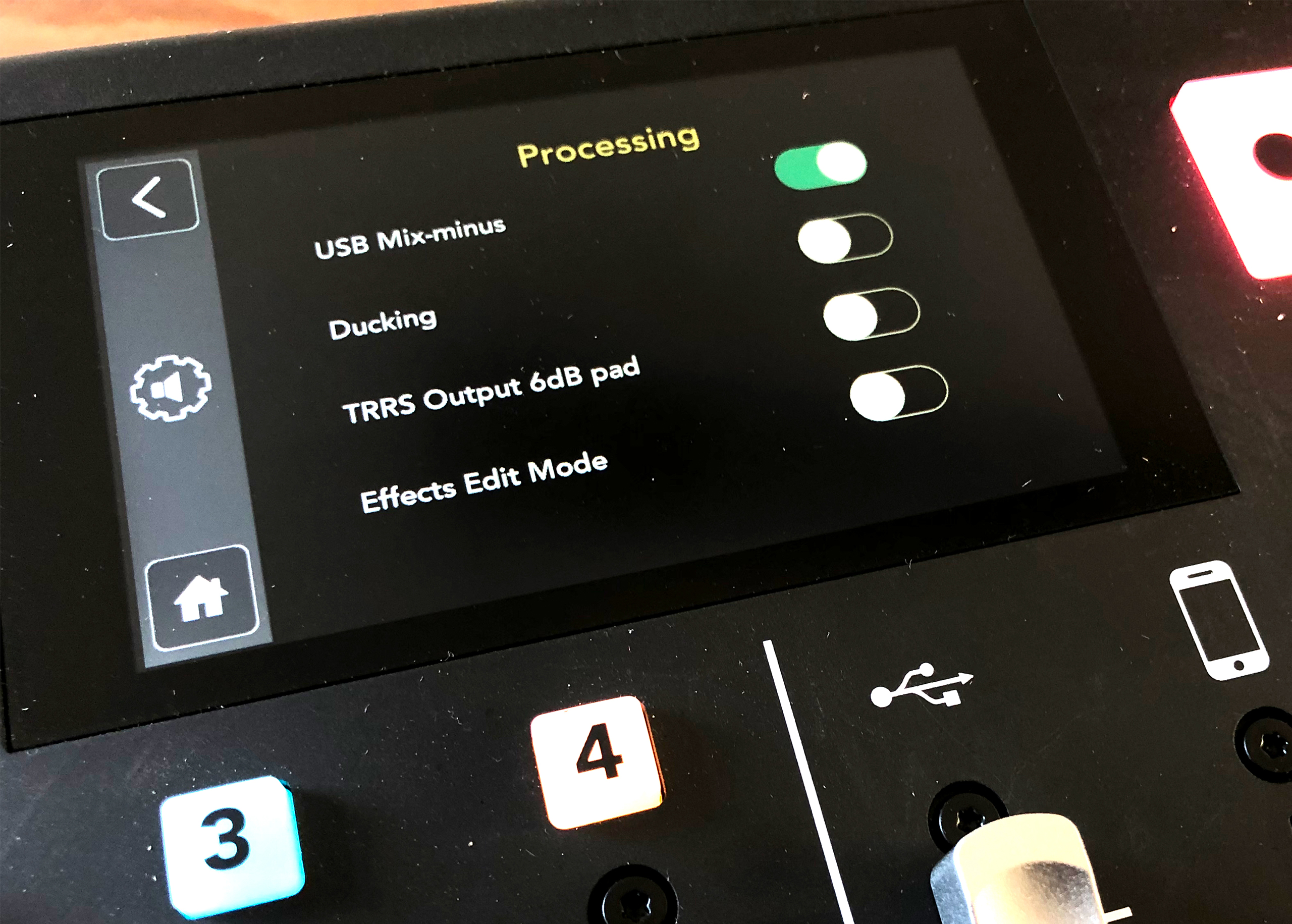
3 Audio settings
Set the RØDECaster as your input and output device in LUCI ROOMS.
Go in LUCI ROOMS to the ‘menu’, ‘select audio i/o’ and set:
- input device: ‘RØDECaster Pro Stereo’
- output device: ‘RØDECaster Pro Stereo’
Close the audio i/o window, check the LUCI ROOMS to RØDECaster connection by inviting a friend or guest and have a test call. The audio of LUCI ROOMS will be available at the USB fader of the RØDECaster.
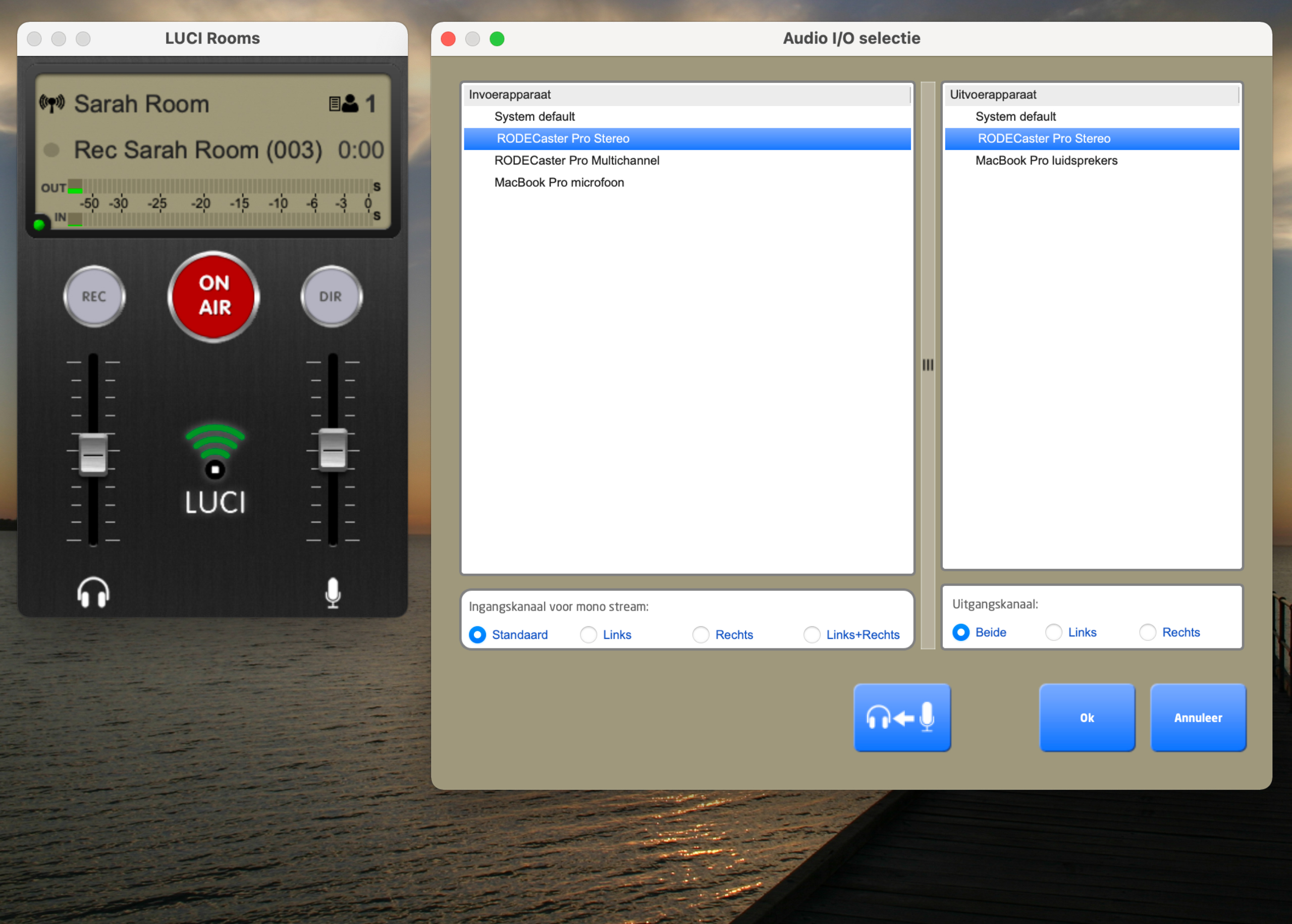
4 Audio levels, advanced
As the RØDECaster only controls the volume of the LUCI ROOMS audio to and from the RØDECaster we made the LUCI ROOMS virtual mixing console for all your incoming guests and you. This is an advanced setup which you do not need if you are only connecting to one guest, but for multiple guests the virtual mixing console is what the doctor ordered and very easy to use.
- First, set the level of your own mic´s connected to the RØDECaster.
- Second, set the USB fader on the RØDECaster halfway through.
- Third, open the virtual mixing console in LUCI ROOMS via: ‘menu’, ‘host’, ‘mixing console’.
- Fourth, let your remote guests talk and set their individual levels in the virtual mixing console while listening via the RØDECaster.
Okay, now you are good to go, let’s get into a conversation and adjust levels if necessary. Matching these levels of your microphones means less work in post-production later and better quality conversations.

5 Record
Record on the RØDECaster with the ‘REC’ button as your primary recording. You and your guests can always make a back-up recording in LUCI ROOMS. The microphones will be recorded locally in LUCI ROOMS, so if you would experience internet glitches you always have these clean local recordings. Just transfer these files afterwards if necessary.

And that’s it, let’s make some quality remote broadcasts and recordings with your beloved RØDECaster and LUCI ROOMS.
